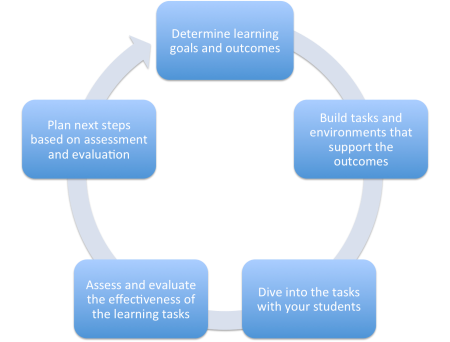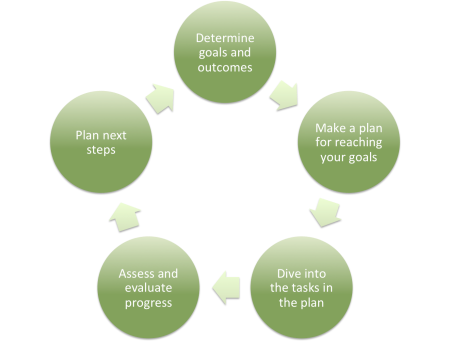Call whatever you are doing, creating, studying, or learning, a draft, a work in progress, or a design cycle. Remind yourself that learning is a process that leads to more learning and improvement, not to perfection.
In the realm of education, we often refer to the process of designing learning experiences as an iterative cycle similar to this.
When we engage in this cycle of instructional design, we find ourselves always in the middle of something. We are engaged in a work in progress. Any part of the cycle, should include constant feedback, discussion, and reflection so that we can learn and improve. Great educators take the time to have conversations about what they’re doing, why they’re doing it, how they’re doing it, how it’s going, and what’s next.
When we work with students, we want them to apply a similar model. Throughout the model, we want students to reflect on their learning, provide feedback to others, and adjust their actions as they go. We want them to engage in something like this when they work on a project, task, or inquiry.
In the middle of our cycles, we sometimes run into these challenges:
- We insert some kind of final product or assessment and assume that the cycle ends there
- We get attached to the idea of a final product or assessment and stop sharing our progress and ideas until it is perfect
As a consequence, our learning slows or stops, and we assume that no one can learn from our partial, unfinished, or imperfect experiences so we don’t share them. Think about all of the missed opportunities for learning! Consider the ways in which development cycles are continuous in the world beyond the classroom, and where the goal is not to be perfect, but to grow and improve. Here are just a few examples:
- Software and app developers release new versions and iterations of their products (sometimes daily, it seems)
- Hardware manufacturers create new versions every year (think about the newest ________ you’d like to buy, such as a smartphone, tablet, laptop, television, game console, washing machine, air conditioner, power tool, etc.)
- Fashion designers contribute to new trends, building upon each other, changing every season as well as over time (think leggings, skinny ties, and fringe bangs)
- Car manufacturers release new models every few years
- Chefs refine their recipes and take inspiration from trends in health, food sourcing, and cultural inspirations
- Athletes and their coaches constantly develop new training goals, techniques, skills, and strategies
- Businesses change their focuses, products, approaches, and markets, and develop over time
- Medical researchers build on partial and ongoing research across their communities
It’s time to rethink what ongoing learning really means. In what ways do final products put an end to a cycle? Should the end of a unit, course, semester, or school year result in the end of a learning cycle? How can sharing your works in progress or unfinished learning experiences help to propel the learning of everyone forward? How can we create a culture that accepts drafts and builds upon them? How can we apply learning from one situation to the next, even when it seems as though the two have nothing in common?
The act of creating and publishing something online (such as this blog post) is a part of my own reflection and learning cycle. It will lead to more. And I’m not afraid to share and gather your feedback. Because this is a draft.